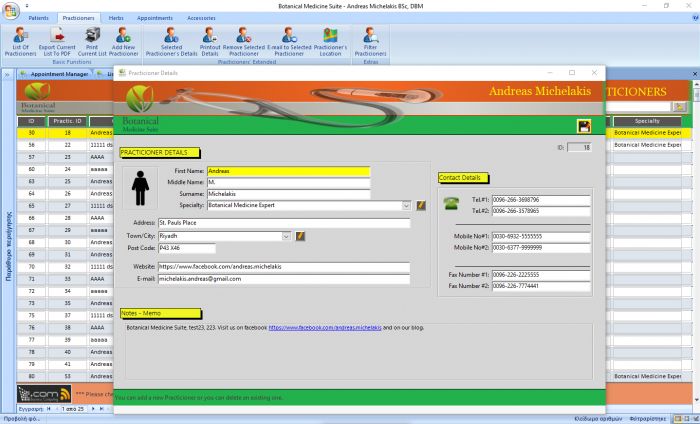Botanical Medicine Suite - Practicioner Details
- Written by Christos Goulas
- Published in Botanical Medicine Suite
- Read 1343 times
- font size decrease font size increase font size
You can use the practicioner's details form to either add a new practicioner in the database, or to view/edit a practicioner's details. It's a rather simple form, offering contact information as well a notes field for each practicioner. The practicioners, once they are filed in the database, can be 'assigned' to patients by using the 'Patient Details' form (up to 5 practicioners per patient).
More specifically, the textboxes that you can fill-in in this form for each herb are the following:
- First Name
- Middle Name
- Surname
- Specialty (there is already a massive list of specialties included in the database)
- Address
- Town/City (almost 200.000 towns/cities including the countries that they belong to are already listed in the database)
- Post Code
- Website
- E-mail Address
- Telephone Number #1, Telephone Number #2
- Mobile No #1, Mobile No #2
- Fax Number #1, Fax Number #2
- Notes-Memo (over 65000 characters can be keyed-in here, enrich text supported)
Please visit the 'List Of Practicioners' article to see what the other options are inside the application regarding the practicioners listed in the database.

Christos Goulas