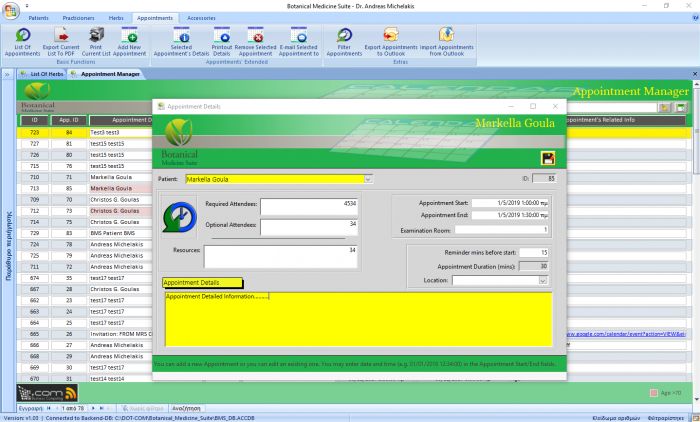Botanical Medicine Suite - Appointment Details
- Γράφτηκε από τον Christos Goulas
- Κατηγορία Botanical Medicine Suite
- Διαβάστηκε 2495 φορές
- μέγεθος γραμματοσειράς μείωση του μεγέθους γραμματοσειράς αύξηση μεγέθους γραμματοσειράς
- Εκτύπωση
The 'Appointment Details' form allows you to either schedule a new appointment for your patient or display/edit an existing appointment. To view all existing appointments you should use the 'Appointment Manager' form. First, you should select a patient first from the drop-down list and then fill-in the rest of the textboxes. In the Appointment Start/End textboxes you should key-in the dates and the times related to the appointment.
The details that can be filled-in for each appointment in the 'Appointment Details' form are the following:
- Patient: Select a patient for the appointment by using the drop-down list
- Required Attendees: Should there be required attendees for the patient's appointment, fill-in this textbox with details
- Optional Attendees: Same as above, but for optional attendees
- Resources
- Appointment Start: Enter Start Date and Time here for the appointment
- Appointment End: Enter End Date and Time for the appointment
- Examination Room: You can enter the examination room here, where the appointment is going to take place
- Reminder minutes before Start: You can set a reminder for this appointment (enter value in minutes, i.e. 15 denotes 15 minutes)
- Appointment Duration: Sets the appointment's duration
- Location: By default, you can select Home Visit if the appointment is going to take place at the patient's place or Clinic visit if the patient is going to visit your clinic
- Appointment Details: Enriched text, supporting more than 65k characters regarding the appointment
Note: If you use US-date format (mm/dd/yyyy), you should check(enable) this in the 'General Paramaters' form which is located in the Accessories tab, under the 'Settings' button.

Christos Goulas