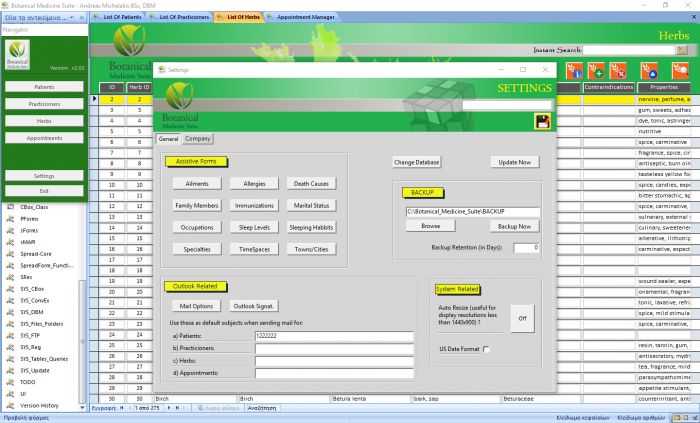Botanical Medicine Suite - Prerequesities and Installation
- Γράφτηκε από τον Christos Goulas
- Κατηγορία Botanical Medicine Suite
- Διαβάστηκε 2281 φορές
- μέγεθος γραμματοσειράς μείωση του μεγέθους γραμματοσειράς αύξηση μεγέθους γραμματοσειράς
- Εκτύπωση
We can use software like TeamViewer in order to assist you in installing Botanical Medicine Suite. Do not hesitate to contact us.
Botanical Medicine Suite is not demanding in terms of resources. However, in order to fully meet its demands, your computer must meet the following conditions:
- Microsoft Office (Access and Outlook in particular) version 2007 (x86/32-bit) or higher
- Microsoft Office 2007 SP3 (that is, if you are running the 2007 version of Microsoft Office, if higher no need to install this Service Pack). You can download it from here.
- The 'SaveAsPdfAndXps' package from Microsoft, you can download it from here.
- Non-Unicode character set should be set to Greek.
Once the above steps are made, you have to create a folder on your C: drive, named 'Botanical_Medicine_Suite' -that is, without the quotes-. Later from inside the program, you can change the working folder if you want to.
You have to 'tell' Microsoft Access to consider the program as TRUSTED. In order to get that done, we must add C:\Botanical_Medicine_Suite to our trusted locations. If you don't know how, you can follow the link here where you can see for your version of Microsoft Office how to get it done. Please note, if you choose to retain the backend file on a different location than the frontend, both locations have to be set as trusted!
On the very first run, the program will produce an activation request. This has to be met with an activation key in order to activate Botanical Medicine Suite. You will have to contact us to activate it.
Please do not forget to set your company's details and logo once you are done with the installation.

Christos Goulas